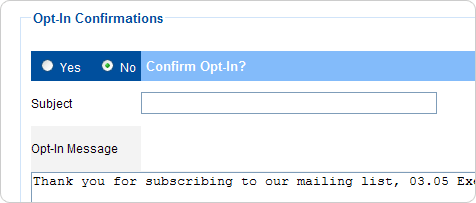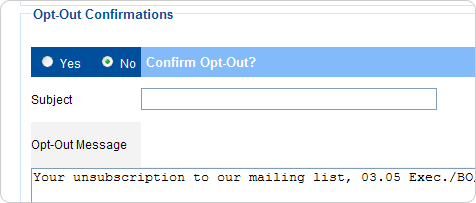|
|||
| Browse our users guide for easy, fast, self-guided support for using the TornadoEmail newsletter system. |
|
|
Opt In/Out Settings
To turn this on/off click on “Opt-In/Out Settings” under “List Setting” on the administrative main page. To turn them on select “Yes” or turn them off selecting “No.” The WYSIWG text editor on the page allows you to customize your Opt-In/Opt-Off message. Click on “Personalize” to easily enter tags to a number of fields: “Subscriber’s Name”, “Subscriber’s Email”, “Subscriber’s IP, “Update Profile Link”, and “Unsubscribe Link. When your messages are specified to your liking, click on “Save Change” to update your mailing list.
|