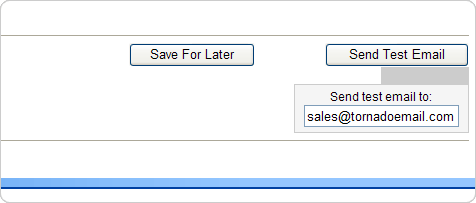|
|||
| Browse our users guide for easy, fast, self-guided support for using the TornadoEmail newsletter system. |
|
|
Test Sending At the bottom to the far right of the screen type in the email address you want to use and click on “Send Test Email.” A popup tells you that “A test email has been sent.”
Such areas as bounced management, attachments, and other features may not be included in the test mailing; whereas it will be included in the final mailing.
|