| |
> Users Guide
> Knowledge Base
|
|
Unsubscribe Link
When you create a new message an automatic unsubscribe link is checked
“Yes” by default. This creates a link allowing users
to easily unsubscribe to a mailing. To customize your unsubscribe
link, type in the message you want to use for your unsubscribe link
and highlight it. Click on the hyperlink button on the top of the
WYSIWG editor (hyperlink is shown when your mouse scrolls over the
right button) and enter “%PERS_UNSUB% and
click “OK”. You have just created an unsubscribe link
that should now be highlighted.
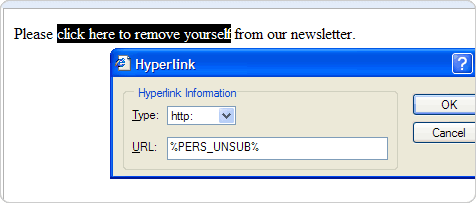
|
|
